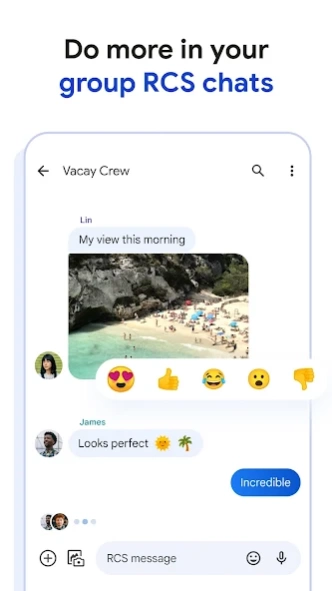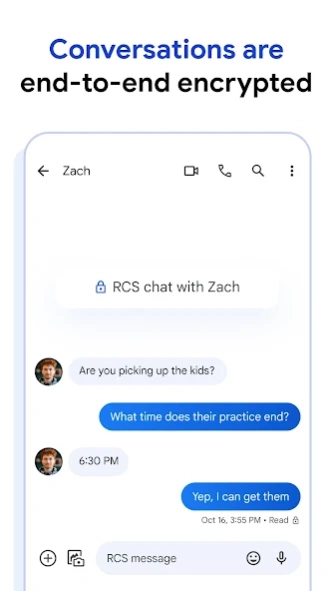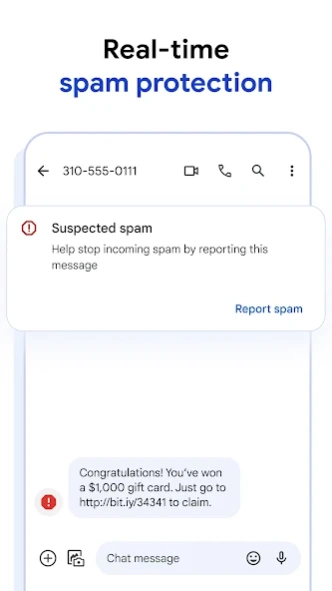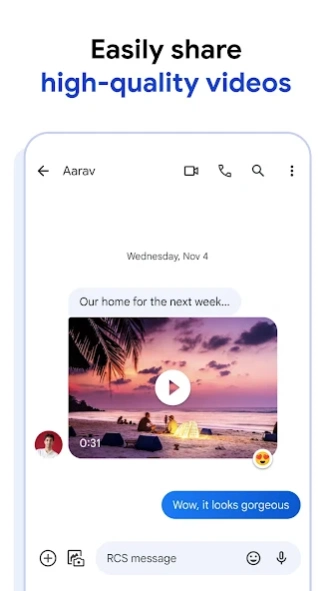Google Messages
Free Version
Publisher Description
Google Messages - Simple, helpful messaging by Google
Google Messages is the official Google app for messaging over Rich Communication Services (RCS) with fallback to SMS/MMS. Get more done in your messages with one-tap calendar reminders and emoji replies, and keep your conversations secure with spam protection and end-to-end encryption so you can focus on connecting with the people and businesses you care about — no matter what device they use.
Know when friends are typing or when they've read your message, share high-resolution images and videos, easily add people to a group chat, and experience an all-around richer messaging experience.
End-to-end encryption secures your eligible communications, so no one (including Google and third parties) can read or view your messages and attachments except the person you’re messaging.
If a website is suspicious or unsafe, you’ll be warned before clicking any links. You can also block and report potential spammers to help stop unwanted and fraudulent messages.
Share high-resolution videos directly from your Google Photos library.
Keep the conversation going no matter what device you're on. Enjoy RCS chats with friends on your phone, computer, Android tablet, or smart watch with the Messages app.
Access suggested replies, one-tap calendar reminders, link sharing, and more without leaving your message. Reply quicker and get more out of your conversations with smart actions.
Suggested responses, gifs, and emojis make conversations faster and more fun. Reply back to messages with just a tap and keep the conversation going.
App also available on Wear OS
About Google Messages
Google Messages is a free app for Android published in the Telephony list of apps, part of Communications.
The company that develops Google Messages is Google LLC. The latest version released by its developer is 1.0.
To install Google Messages on your Android device, just click the green Continue To App button above to start the installation process. The app is listed on our website since 2024-04-18 and was downloaded 19 times. We have already checked if the download link is safe, however for your own protection we recommend that you scan the downloaded app with your antivirus. Your antivirus may detect the Google Messages as malware as malware if the download link to com.google.android.apps.messaging is broken.
How to install Google Messages on your Android device:
- Click on the Continue To App button on our website. This will redirect you to Google Play.
- Once the Google Messages is shown in the Google Play listing of your Android device, you can start its download and installation. Tap on the Install button located below the search bar and to the right of the app icon.
- A pop-up window with the permissions required by Google Messages will be shown. Click on Accept to continue the process.
- Google Messages will be downloaded onto your device, displaying a progress. Once the download completes, the installation will start and you'll get a notification after the installation is finished.